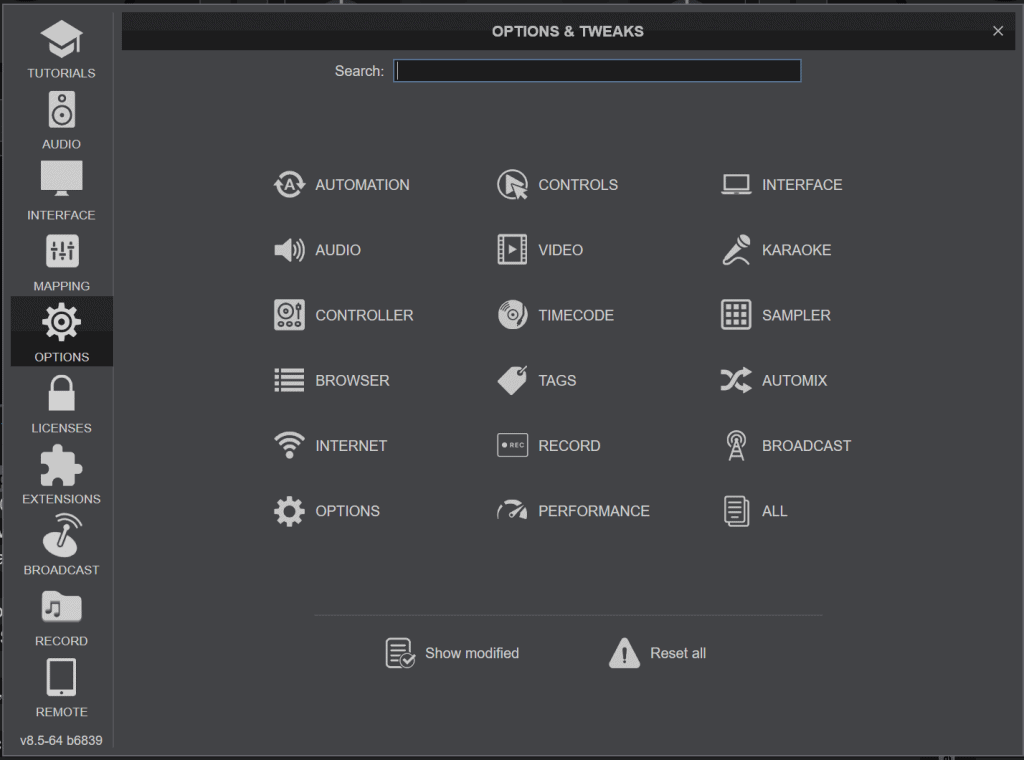
There are some options that are very important to set up in Virtual DJ
You can type in the search bar to find them more easily 🙂
| Setting | Set to | What it does |
| loadSecurity | On |
Blocks you from loading a song on a deck that’s playing (so you don’t stop the song that’s playing on the speakers)
|
| autoGain | auto |
Automatically adjusts the gain of each track to make the volume similar between tracks. Otherwise you will need to adjust a lot more
|
| zeroDB | -6dB |
Makes autogain set the gain on each deck a little lower. The default level is too high and it’s too easy to start clipping. -6dB is safer
|
| masterTempo | Yes |
Makes the song sound the same when you change the tempo (so it doesn’t sound lower when you slow it down)
|
| pitchQuality | 3 |
Sets the quality of the audio when you change the pitch (tempo). If you set it to 4 it will make your computer work harder than necessary.
|
| pitchrange | 25 |
25 is a big change, but occasionally I might slow something down this much, but not more. Set to 25 so your pitch fader stays in this range
|
| Others to consider | ||
| controllerTakeoverMode | takeover |
Tells VDJ how to respond when your controller’s knobs and faders don’t match what the software shows (like if autogain sets the
|
| controllerTakeoverModePitch | takeover |
Same as above but just for pitch faders
|
| autoBPMmatch | smart |
matches the BPM when you load a new song if it’s within 10%
|